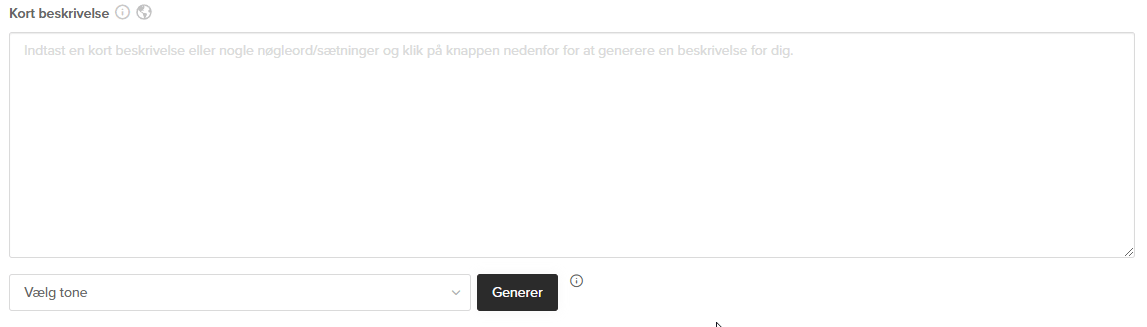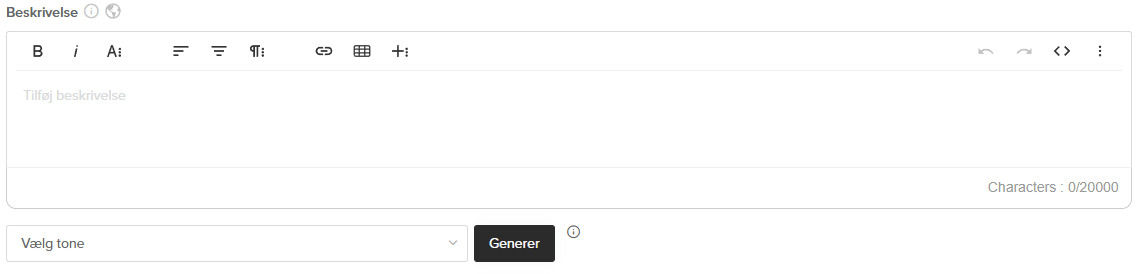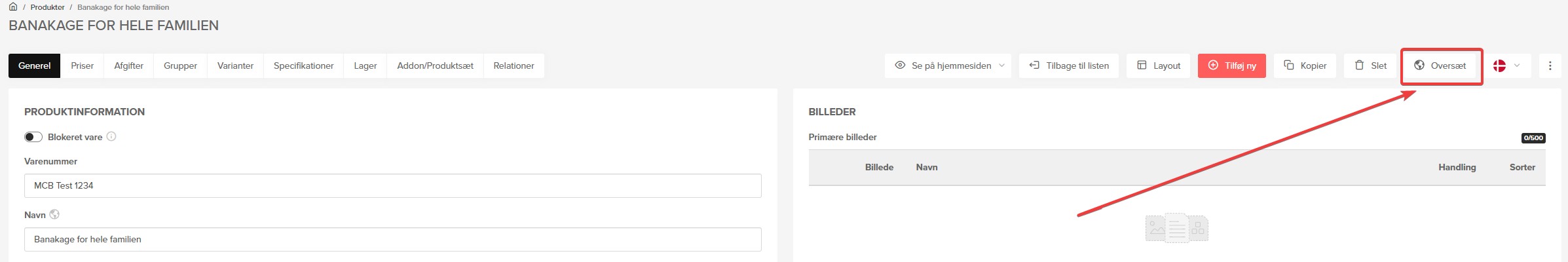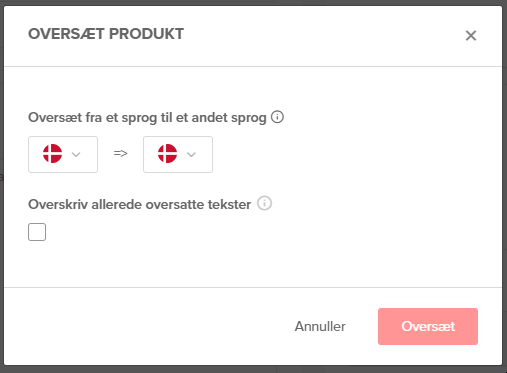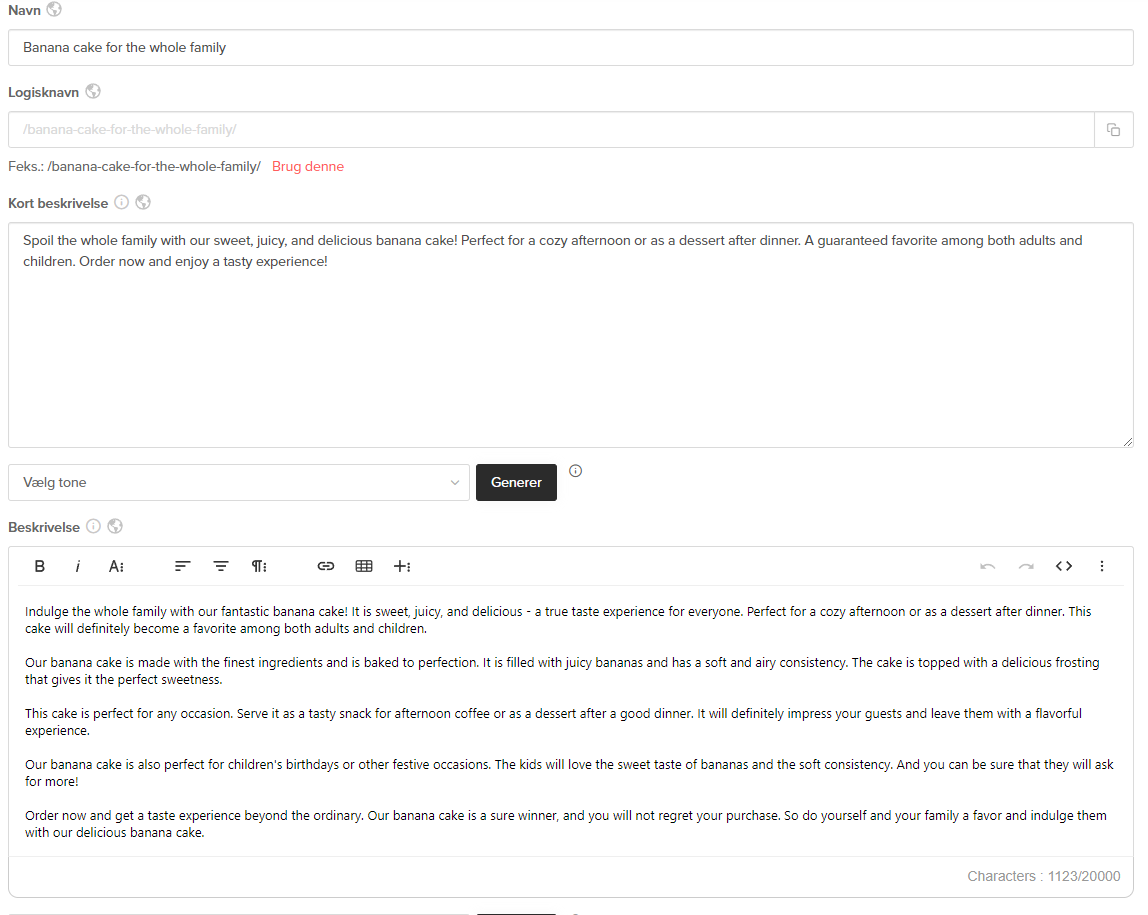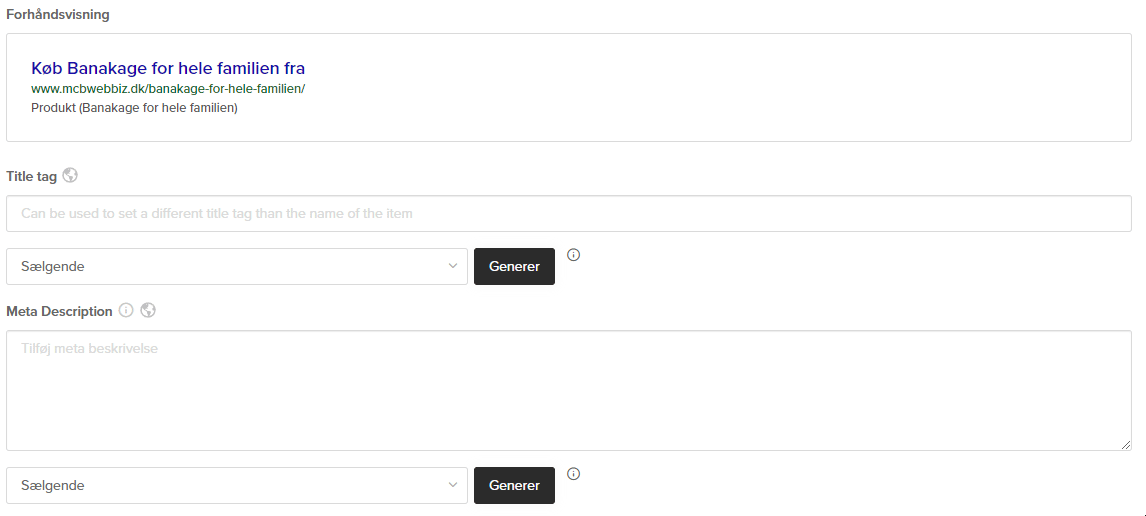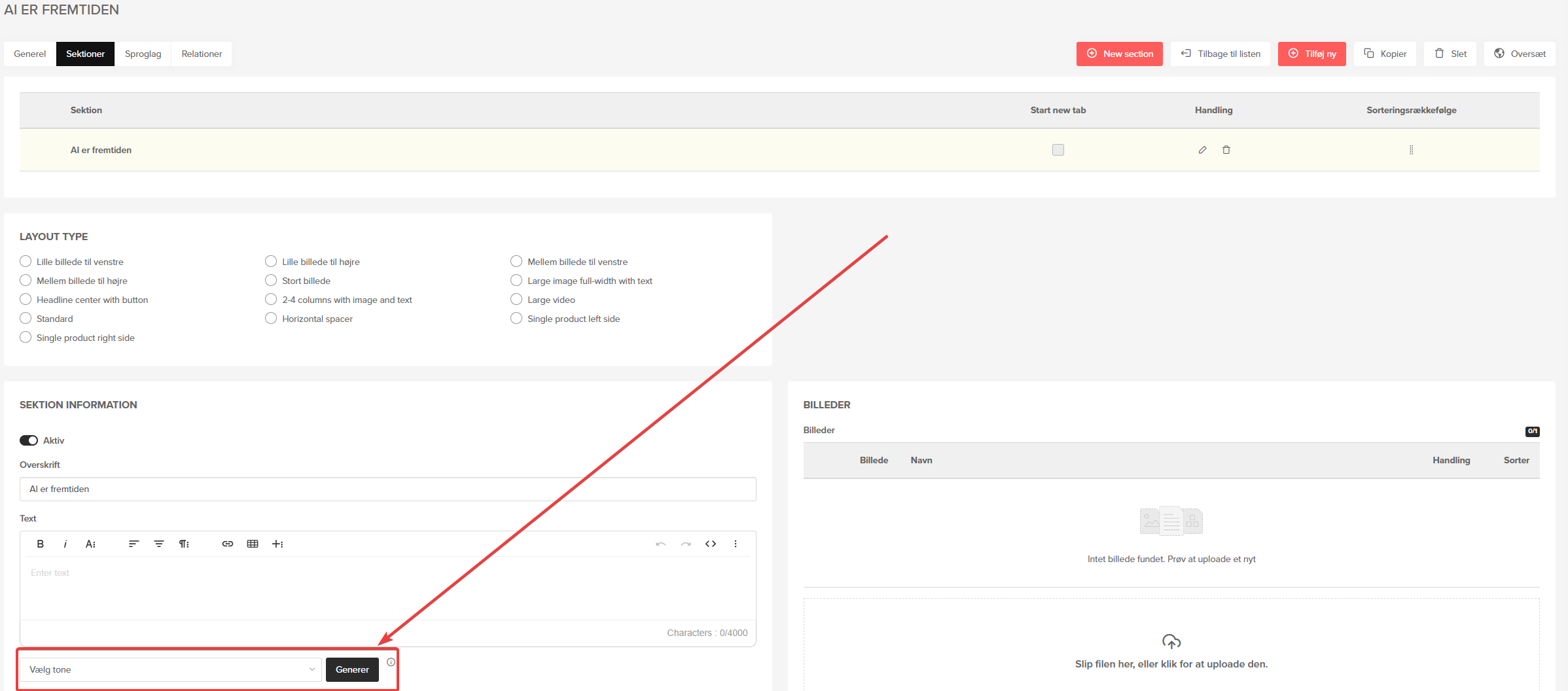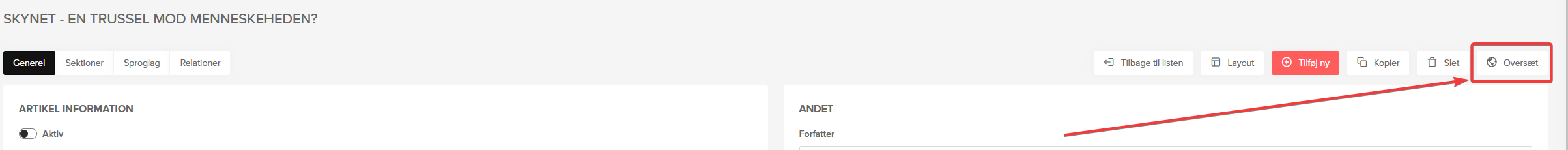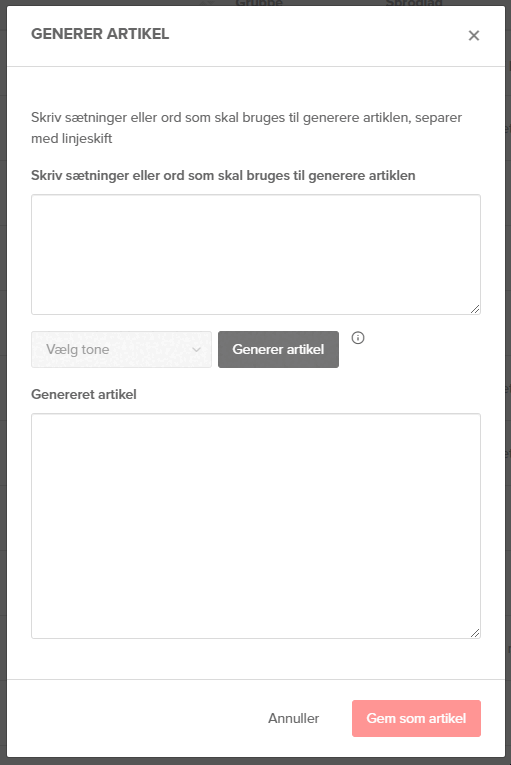Do you know about AI features in the cloud? And do you know how they can help streamline your daily tasks? When working with products, SEO, or articles in the cloud, AI features can assist you in not only getting your work done faster but also making it easier. See how below.
Cloud is a platform designed for both B2C and B2B, with some specially developed functionalities.
In a fast-paced world, it's crucial to provide a seamless experience for consumers when they shop with you. They expect easy and quick access to information and product purchases. With Cloud, you have an optimized tool in an updated and contemporary design, requiring fewer clicks and focusing on de facto standards/UX for functionality. This means Cloud provides an optimal editor experience.
Cloud is, of course, built on the latest Microsoft technology. This allows you to combine CMS, e-commerce, and PIM into a unified solution. You can also achieve direct integration with your POS and/or ERP system, enabling you to efficiently transfer data between the systems you use to ensure a coherent daily workflow.
With Cloud, you'll experience simple and intuitive navigation, reduced clicks, faster load times, and a consistent theme that allows you to complete tasks in a continuous workflow—something made even easier and faster with AI.
So, how can you use AI in Cloud?
Write captivating product descriptions in minutes
Many webshops consist of a large number of products, and new ones are often added continuously. This means there's always work to be done when it comes to product descriptions and texts. It's a time-consuming task that requires imagination and creativity. Crafting a compelling text that ensures product purchases can be challenging, especially when multiple products are similar.
Additionally, it's essential to remember that many webshops offer sales in different languages. This means that you not only have to create many texts but also ensure they are translated. What a task!
Fortunately, this is one of the primary tasks for the AI features in Cloud. With Cloud's AI features, you can easily generate your product descriptions and later have them translated into all your desired languages.
Here's how to do it:
Log in to Cloud and navigate to one of your products without any text. It might look like this. Here, you only see the product name, but there are no descriptions provided.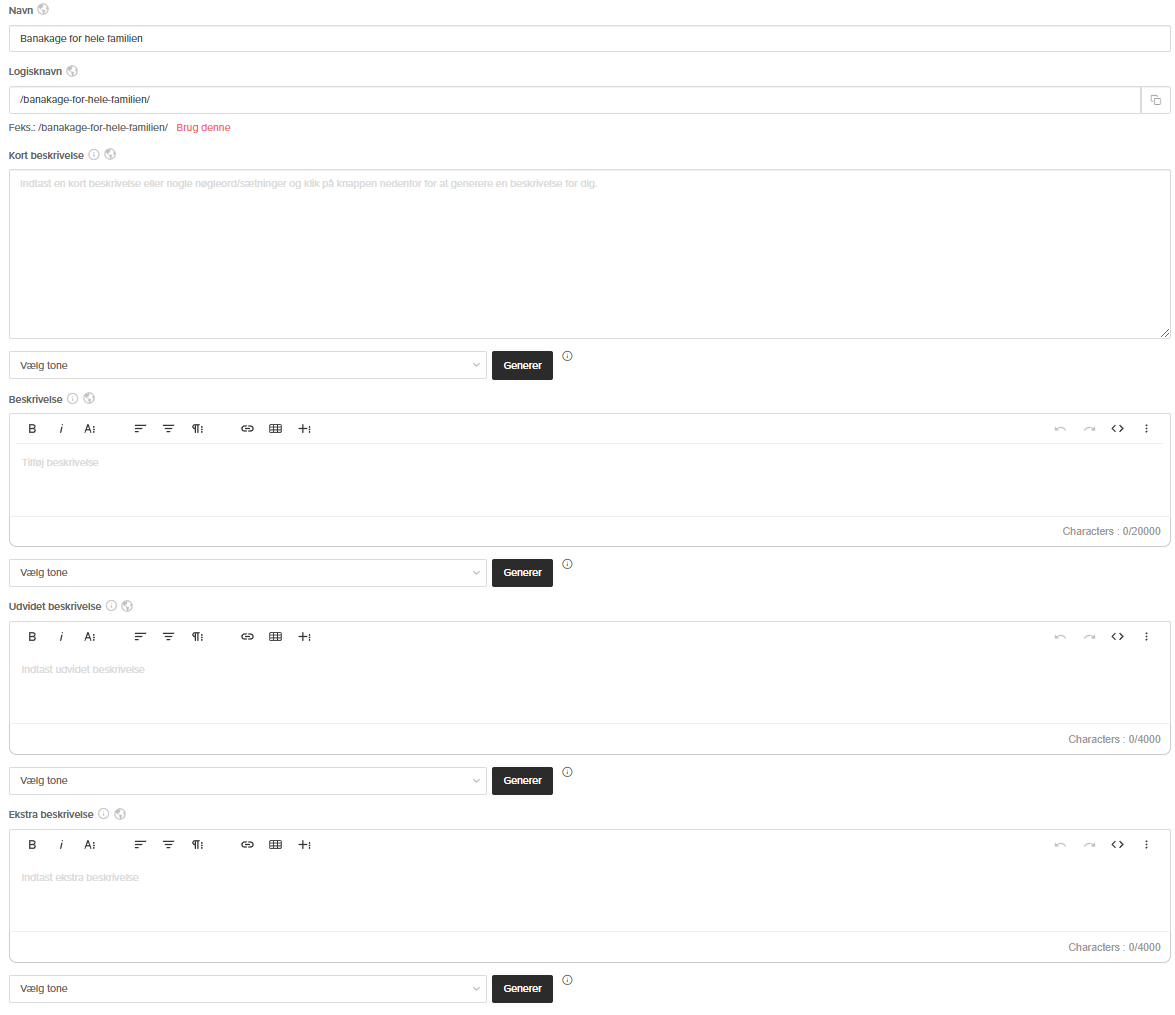
First and foremost, there is a need for a 'Kort beskrivelse,' so let's start with that. You have two options. Either leave the field empty, giving the AI function complete freedom to generate a text, or enter a few keywords or phrases in the field for the AI function to work with. These can be individual words or entire sentences. Afterward, select the tone for your text, click 'Generer,' and the AI function will provide a suggested short description for you to use as a starting point and source of inspiration.
In the example below, we enter a few words in the field and choose the tone to be 'Sælgende.'
And we click 'Generer'
A fine, short description has now been generated in just a few seconds.
If you're not satisfied with it, you can try again by entering different words or phrases in the field to inspire the AI function, or by choosing a different tone.
The remaining product texts can be filled in using AI in the same manner. And, like with most other AI tools, you will notice that your texts gradually improve as you utilize the AI features. This is because the tool continuously becomes smarter and learns about your products. Each time you provide a new command, you're feeding the tool with knowledge.
Translate your product texts into all your languages
It is advantageous to offer your goods in multiple languages. It instills confidence in your customers and demonstrates your willingness to go the extra mile to cater to different markets. However, there can often be a significant amount of work associated with these translations, which is why it's a task that often gets pushed to the last minute.
This can result in having one primary site that showcases your products at their best, with excellent texts, beautiful images, and overall thoroughness, while you may have several primary sites in other languages that lag behind a bit, especially in terms of text work.
Therefore, you should also use Cloud's AI features for your translations.
Here's how to do it:
Log in to Cloud and navigate to one of your products that lacks a translated description. Then, click on 'Oversæt' in the upper right corner.
By clicking on 'Oversæt,' you will see a pop-up appear on your screen. Through this, you should choose the language you want to translate your product from (the default will be the language you are currently in) and the language you want to translate to.
You can also choose whether you want to overwrite a text if there is already one in the language you are generating a text for. By default, 'Overskriv allerede oversatte tekster' will never be selected.
By clicking 'Oversæt' in the pop-up, your text in the desired language is generated, and you can then click your way back to your selected product and see that it now exists in multiple language versions.
Remember that AI doesn't know everything. Therefore, it's always essential for you to review the texts generated for you. Not only can the texts contain errors regarding information, but there may also be translations that require human intervention.
Use AI as a tool for inspiration and assistance.
Ensure SEO texts for your products
SEO can be a complex and challenging discipline. Because SEO requires time and persistence, achieving and maintaining a high ranking can be difficult. Nevertheless, SEO is a crucial discipline to master if you want online success. A poorly optimized website can result in lost visibility, lower traffic, and fewer potential customers.
That's why the AI features in Cloud can also assist with your SEO texts.
As with the texts above, you can enter words or phrases in the 'Title tag' and/or 'Meta Description' fields and choose the desired tone for the texts to provide AI with a starting point. Alternatively, you can leave the fields blank, and the AI function will use the product texts as inspiration.
Regardless of how you choose to use the AI features, you can experiment again and again. You can collaborate with AI until you arrive at the texts that make the most sense and provide the best value for you and your webshop.
Here, you can also use AI in Cloud
It's made easy for you in Cloud. Everywhere you have the opportunity to use the intelligent AI function, you will find the 'Generate' button. And everywhere works as described above. You can feed the function with a few words or phrases or leave the fields completely blank, and you can optionally choose a tone for the texts. When you click the 'Generate' button, a text will be written right before your eyes. Therefore, it only takes a few seconds to arrive at a text suggestion.
And it's particularly rewarding when you need to create an article. Here, you can use AI in three different ways:
1. Write sections
You can write entire sections for your articles with the help of AI. Just go into an article in Cloud, add a new section, or choose to edit a section in an already existing article, and click 'Generer.'
Please note that when generating new sections, AI will use the previous sections as context.
2. Translate articles
You can translate all your articles in the same way as your product texts. So, simply click the 'Oversæt' button in the upper right corner, select the language, and wait for a few seconds, and the AI function will translate your entire article into the chosen language.
3. Generate entire articles
With just a few keywords and/or sentences and two clicks, you can generate entirely new and complete articles (remember to thoroughly review the texts from the AI function). Just log in to Cloud, locate your list of articles, and click 'Generer artikel' Then, a pop-up with the option to enter keywords and choose a tone will appear and generate your article. Once your article is complete, you can save it and subsequently edit it as usual.
This way, a lot of time can be saved.
Remember, we are always ready to assist you with the various AI options in Cloud.

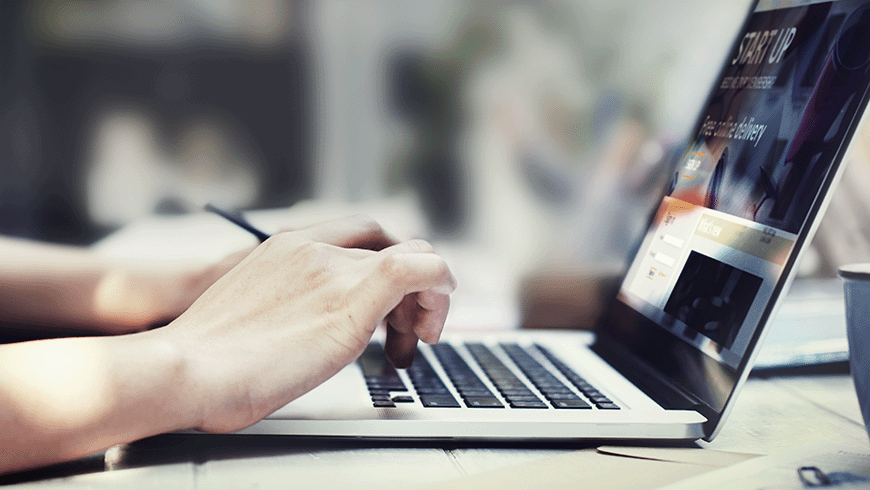

.jpg?width=816&height=816&name=Lead%20ad%20-%20MCB.dk%20(1080x1080).jpg)