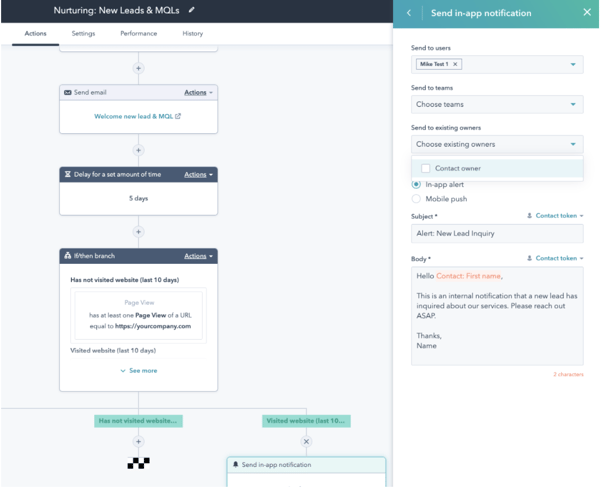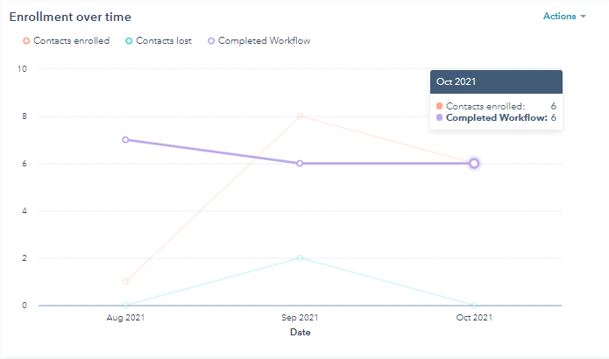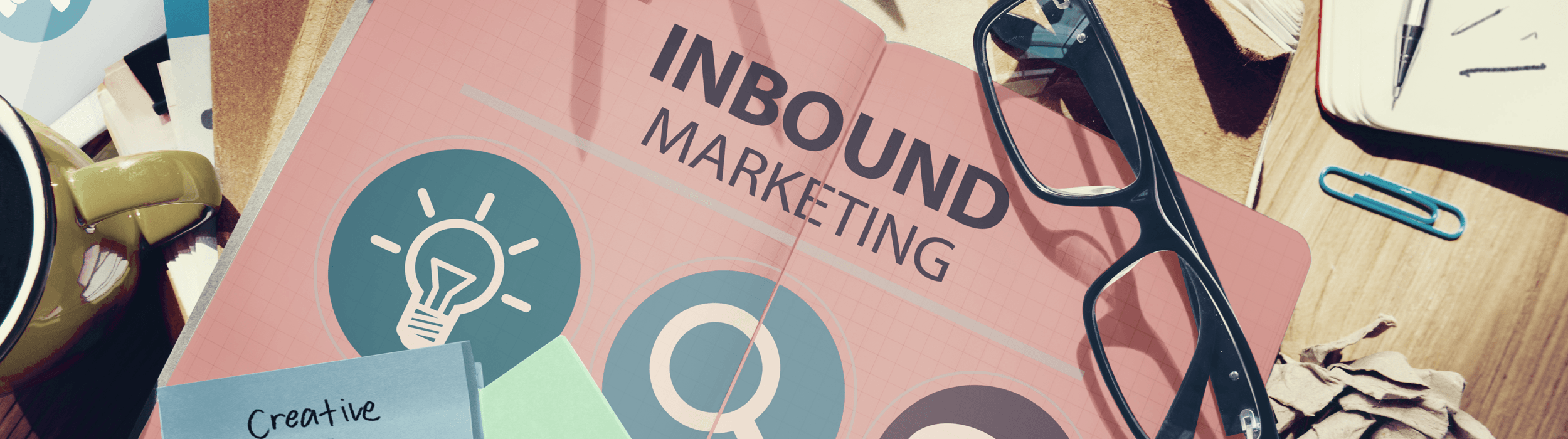
How to save time and grow your business with workflows in HubSpot
Do you use workflos in HubSpot? Workflows are like investments that buy you time, energy, and resources.
Once you have Marketing Hub Professional in HubSpot, you get access to the platform's Marketing Automation Software. Here you can among other functions create workflows to automate emails and your work. Workflows in HubSpot are an indispensable tool that not only saves you time but also scales your business.
And now HubSpot has even launched an update that allows you to analyze your workflows so you can make them even better over time.
What is a Workflow in HubSpot?
There are countless ways to build workflows in HubSpot for equally different purposes. Maybe you have som manual tasks that can be automated so you gain time for something else. Or maybe you spend a lot of resources sending the same emails over and over again. And that is exactly where workflos have their strength.
With workflows in HubSpot you can save yourself time and effort in your everyday life. Here are two examples of how a workflow can help you:
1. Workflow to automate emails
When you want to be free of repeating the same emails and content streams manually for each contact you can set up a workflow that does it for you.
For example you can create a workflow that acts as a welcome flow to customers who sign up for your newsletter. This means that as soon as a customer signs up he receives an email welcoming and then a series of emails with valuable content.
It all happens automatically, and it is something you can plan in advance as you may know it from for example ActiveCampaign. However the advantage of workflow in HubSpot compared to ActiveCampaign is that you avoid the silo effect when you instead gather it all in one CMS system.
2. Workflow to automate manual tasks
With a workflow in HubSpot you can make manual task more effective. You can create workflows for internal use only which will help you automate manual tasks.
For example you can create workflos that send internal emails with notifications if you need to remember something special. You may need to contact a customer after a certain time or follow up on a lead. Such a workflow gives you reminders and it is valuable in a busy day. You do not have to remember it all yourself - and in the example here you can even make sure that an important lead is not lost.
Ny opdatering gør det muligt at analysere workflows
Once you start using workflow it can further on be crucial that you can analyze what works and does not work in your workflows. And that is possible with one of HubSpot's latest updates which makes it possible to get reports on how your workflos are performing over time.
In the past it has been a time-consuming process to check that workflows are running as expected and performing as intended. With the change you get access to important reports which make it possible to identify where you can improve and streamline your workflows even more.
You can read more about the update here.