Finally it's here - Umbraco 11.
Umbraco now runs on .NET 7 with all the features and improvements that the new framework brings. And that means more benefits for running your online business.
When you work online, you know that time-to-market and readiness for change are paramount. And therefore Umbraco can be the ideal digital platform for running an online business - especially if the focus is on using an effective CMS for managing the website's content.
Umbraco is a Danish developed Open Source Content Management System (CMS) coded in Microsoft's .NET Framework - with the new release of Umbraco 11, now also .NET 7.
And because it is built on an Open Source platform, the code is free and available to everyone. This is particularly an advantage for those who want to keep all development in-house. In addition, Umbraco's success is due to the growing community, where a large part of the network contributes to bug fixes, new features and optimizations in relation to performance and security.
Since its launch in 2008, Umbraco has experienced increasing growth, and more than 730,000 companies are already on the platform.
Are you one of them? Then maybe you should look for the new launch.
Are you on an older version of Umbraco?
If you are on an older version of Umbraco, such as Umbraco 9, we recommend that you migrate to Umbraco 10 before making the switch to Umbraco 11. That way, the process is made easier and with less disruption compared to the improvements.
Are you on an even older version of Umbraco. It can be Umbraco 7 or Umbraco 8, you should consider a migration in the near future. It is expected that Umbraco 7 will be phased out in 2023, while Umbraco 8 will end the following year in 2024.
Read about it on this site.
You should carry out continuous updates so that you always are upgraded to the latest version of Umbraco. This means that each update will be simpler and faster to implement, and at the same time it ensures that you have the latest functionalities and fixes, as well as improved stability and security.
Bjarne Fyrstenborg, Developer at MCB
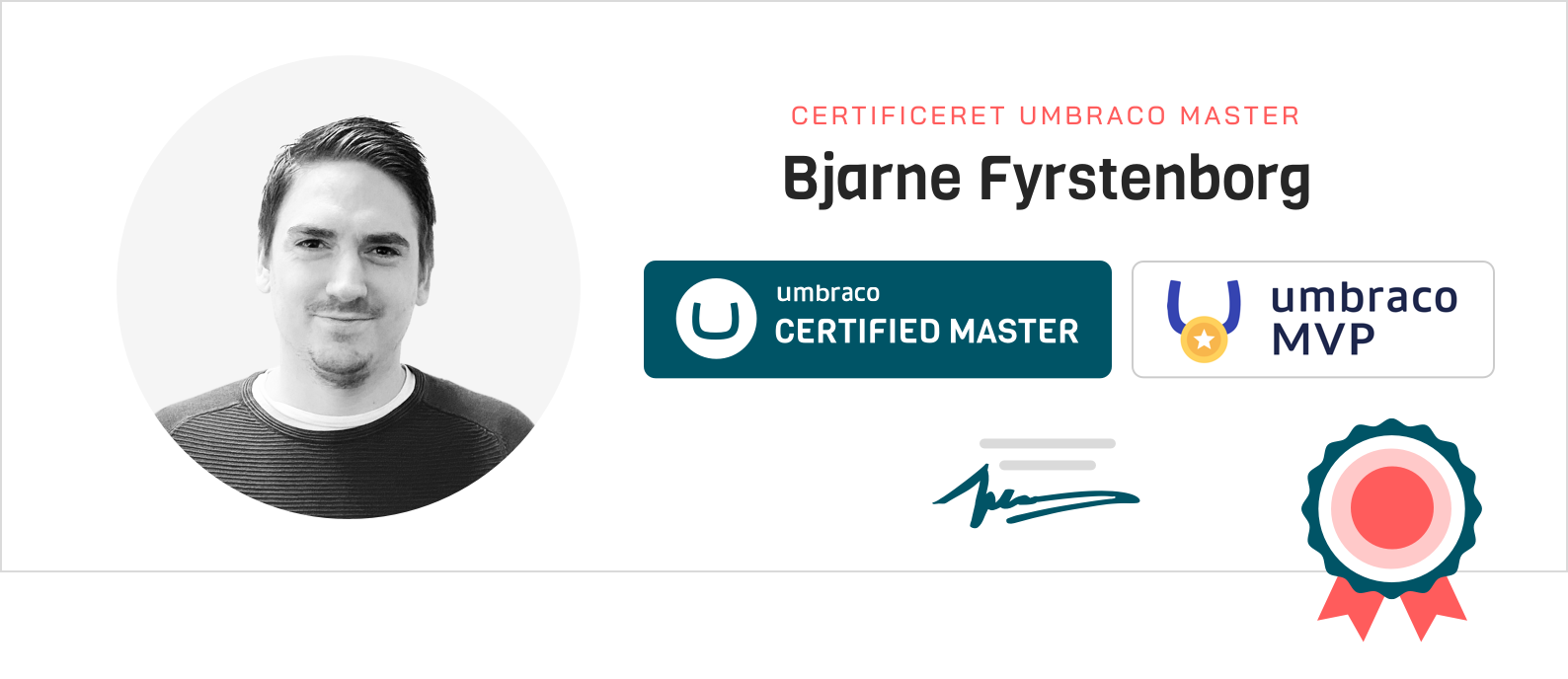 *MVP stands for 'Most Valued People'. Today, the group consists of only 66 (2022) exceptional people who manage to take Umbraco one step further and contribute to an embrace the open source system. And with an MVP at MCB, you are guaranteed the best service.
*MVP stands for 'Most Valued People'. Today, the group consists of only 66 (2022) exceptional people who manage to take Umbraco one step further and contribute to an embrace the open source system. And with an MVP at MCB, you are guaranteed the best service.
What's new in .NET 7?
There are several advantages to .NET 7.
Both .NET 7 and ASP.NET Core 7 contain a large number of functions that make it both easier and faster for you to develop your digital platform. You will especially experience increased performance (which has been the primary focus) as well as a more integrated, modern, simple and, not least, fast system.
And just like Umbraco 10, you get access to the latest C# version with Umbraco 11. This adds more features and makes it particularly manageable to write cleaner and more readable code, increasing efficiency.
In short, .NET 7 will help you as a developer to more productive workflows.
From Umbraco 10 to Umbraco 11
Umbraco 11 is a significant improvement compared to Umbraco 10.
With Umbraco 10, which was released in the summer of 2022 (on June 16), 3 new, primary functions followed; SQLite support, .NET 6 and ASP.NET Core 6 as well as 'nullable' reference types.
With SQLite support, it became possible to use an integrated database across platforms. And the process to get started on both Windows, Mac and Linux was significantly easier. The new SQLite database replaced SQL CE, which was declared 'end of life' at the same time.
The SQLite database is good for a local development environment or in a test environment, but it should not be used in the production environment, i.e. on the live site.
Umbraco 10 runs on the then latest version of Microsoft .NET technology as well as the latest version of C#. Therefore, with this release it was possible to enjoy all the latest benefits in terms of performance as well as take full advantage of the functionality that otherwise comes with the latest versions.
With 'nullable' reference types, fewer errors occurred in Umbraco 10. The function refers to a group of functions that were introduced in C# 8+.
Nullable reference types are now part of Umbraco's open API and something that is an integral part of Umbraco 11.
An improvement of primary functions
As with other new releases, Umbraco 11 is like Umbraco 10 - and more.
Umbraco CMS now runs on .NET 7 with all the features and improvements that the new framework brings. But that's not all. This is one of the larger rollouts from Umbraco.
With Umbraco 11 you get a new Block Grid editor that will bring joy, whatever you are a developer or content editor. Therefore, you will find that Umbraco 11 contains a larger visible upgrade than several of the previous releases.
In contrast to previous releases, this time it is not just the CMS that have been updated.
Along with the new version 11, you will also find a new Umbraco Marketplace, which clearly, quickly and easily lets you browse everything from packages and integrations to partners who can assist you with the technical side. The new Marketplace can be accessed directly from the back office or the new website.
Find the new website here.
And then it should also be mentioned that the actual documentation for Umbraco 11 has undergone a major improvement. It now appears with much greater visibility, and it is easier to carry out searches. It is more efficient for developers to deal with, and several processes have been made more affordable to deal with.
Therefore, with a migration from Umbraco 10 to Umbraco 11, you will encounter the result of the numerous updates, improvements and new features.
Special benefits of Umbraco 11
There are two features in particular in the new release that you should notice; the new Blok Grid editor and the improved Marketplace.
Block Grid editor
The new Block Grid editor is, together with .NET 7, Microsoft's newest framework, one of the big and new features in Umbraco 11. With this it is now possible to experience a better and more intuitive editor experience.
The new Block Grid editor is a further development of the current Block List editor, which can been found in previous versions since Umbraco 8. In Umbraco 7, a Grid Layout editor was developed, it has since phased out because of the improved Block List editor.
The previous editor was based on element types (or blocks) defined in Umbraco. And in many cases the Block List editor was still preferable to the older Grid Layout editor. This was based on a more modern concept and was suitable for building the page content in sections.
However, there was still a challenge in building page content in a grid-based layout with rows and columns - luckily that's a different story today.
The new Block Grid editor is based on the same concept as the Block List editor, but the new version consists of several advanced functions like the grid-based layout. And it is built on a more future-proof technology, which provides a significantly better developer experience.
As you may have guessed from the name - Block Grid editor - everything is now based on blocks, which contain properties that use standard (or custom) data types. Therefore developers have the opportunity to create tailored editing experiences as well as configure, which blocks can be used on the different page types. It is a new editor that focuses on the possibilities of working with a better and far more intuitive layout as a content editor. This basically means that developers have been given better opportunities to create experiences that are easier to adapt by content editors.
This happens through the possibility to create and manage a grid-based layout. It can, for example, be in relation to having divided content of a page into rows and columns with text and image split. You can have images on the right and texts on the left or vice versa.
In addition, with this division, you can choose to pre-define some areas of the content in the grid editor in order to ensure faster workflows in the future, or you can use a size configuration of the individual block and thus determine how many columns this must extend over.
There are then two ways to use the new Block Grid editor; you can use predefined layouts or a more free layout experience where you are able to resize the individual elements.
With the features mentioned above, you can create a flexible content editing experience which focuses on freedom and creativity, or you can build predefined layout structures - you can even make use of a combination of both if it suits your digital platform better.
These may seem like small improvements, but for the content editor, they can make a world of difference when the time spent on the layout suddenly decreases significantly.
And of course you get all the functions that you are used to from previous versions of the Block List editor like adding settings, drag and drop and copy/paste - all of which are well-known features.
In addition to the Block Grid editor, there has also been an update of the Rich Text editor. It now uses a newer version of the TinyMCE text editor, which has gone from version 4 to version 6. With it, you will experience a more modern look and better optimization for modern browsers.
Note that if you have custom plugins for TinyMCE, they must be migrated.
All in all, these editing options and improvements to the layout itself mean that you - whether you're a developer or a content editor - can welcome a much nicer front-end.
Umbraco Marketplace
If you take a look at the different packages you find in the Marketplace, you will notice that something has changed. Together with Umbraco 11, there has been a general upgrade of the Marketplace. Everything is now gathered in one place, and it is easier to create a complete an overview.
The new marketplace is not only accessible from the back office, but can be accessed directly marketplace.umbraco.com. It contains Umbraco packages for Umbraco 8+ as well as integrations and important knowledge for the growing number of Tech Partners. It is the place to look when you want to figure out what is possible in terms of extending with Umbraco and integrating 3rd party services.
If you are on an earlier version of Umbraco, you will still be able to find the 'old' Marketplace.
You will experience a cleaner architecture when you dive into the integrations. Both Umbraco 9 and Umbraco 10 have made great progress in this field, but with Umbraco 11 the matter is different. And it is now easier to make improvements to the architecture.
For most, the changes won't be noticeable - and as a content editor, you'll probably never notice.
Umbraco Forms 11 and Umbraco Deploy 11
With the release of Umbraco 11, new versions of both Umbraco Forms and Deploy have also been released. Although they are new and major versions, the changes have been made primarily to ensure full support for running on Umbraco 11 and .NET 7.
You can find the full list of improvements, updates and changes in the Umbraco 11 release notes.
How to get started with Umbraco 11
Would you like to start using Umbraco 11?
Umbraco 11 is available wherever you get your Umbraco.
The process is as you are used to when migrating from previous versions. However, be aware that it is your entire digital platform that should be upgraded to .NET 7.
You have the option of managing the migration on your own, as there are a large number of documentation to use, and which we recommend that you follow closely during the process.
At MCB, we are also happy to help you reach your goal with an update.
Contact
Need some advice before migrating your Umbraco site? Or would you like help to successfully complete a change? Then we are ready to help.









