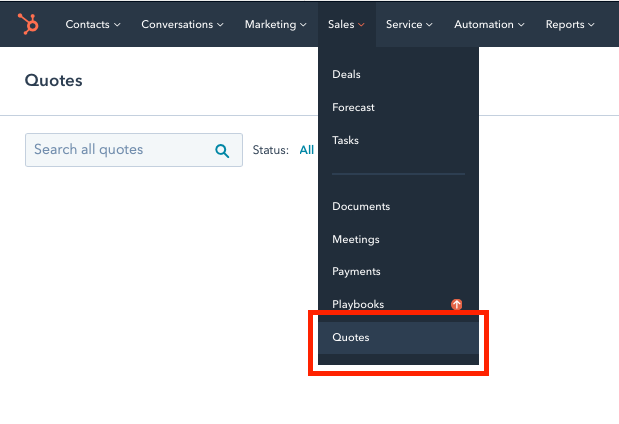Do you use Quotes in HubSpot? Now you can customize them further
Do you want to minimize the time you spend switching between different software systems and optimize the time you spend selling? Then there is good news with Customized Quote Templates in HubSpot.
What is Quotes in HubSpot?
When using quotes in HubSpot, you have an ideal tool, which makes it easier for you to send quotes to your customers. Quotes automatically retrieves contact and company information from HubSpot's CRM and generates a sales quote for the individual customer - and everything is done with just a few clicks.
This means you can save oceans of time zapping around between a wide variety of software systems, so you get more time for the actual sales work.
What does it mean?
With custom quote templates, it will not get any easier for you. It is now possible to combine the functions from CRM, CMS and payment tools, so you can create a more personalized experience for your customers.
Quotes are also ideal for contacts and invoices.
Historically, users of HubSpot have had the opportunity to make use of 3 predefined templates for their quotes. But especially for 2 reasons it no longer works:
- More people need more control over how a quote look and feel. Therefore, it is a need to be able to change, for example, the lines and information displayed in a quote. The quote should also match the design of the business, so that credibility is increased, and therefore it has also been necessary to create possibilities to style according to your own wishes.
- Second, you could only create quotes! Many customers would like to use HubSpot to send visually immersive proposals or complex contracts, which means fundamentally re-formatting a template to remove line items tables, add additional sections, or remove sections. It has now also become possible under Quotes.
With the new function, you can now create a large number of personal templates that are tailored to your exact offer and trading needs.
How does it work?
You should be aware that only people who are Super Admins with Sales Hub Pro or Enterprise can access the Customized Quote Templates. But then it's easy to find.
Go to Settings> Objects> Quotes.
Then select ‘Customized quote templates’ in the menu tab at the top and the design you want to customize. Adjust templates, name them and save them.
It's that simple!
Once you have saved a template, it will appear in the menu of ‘Customized quote templates’ and they are then ready to be used by for example salesmen. They can also create custom templates themselves, which ensure that they will be able to share detailed and personalized quotes with their customers.
Get off to a good start here.