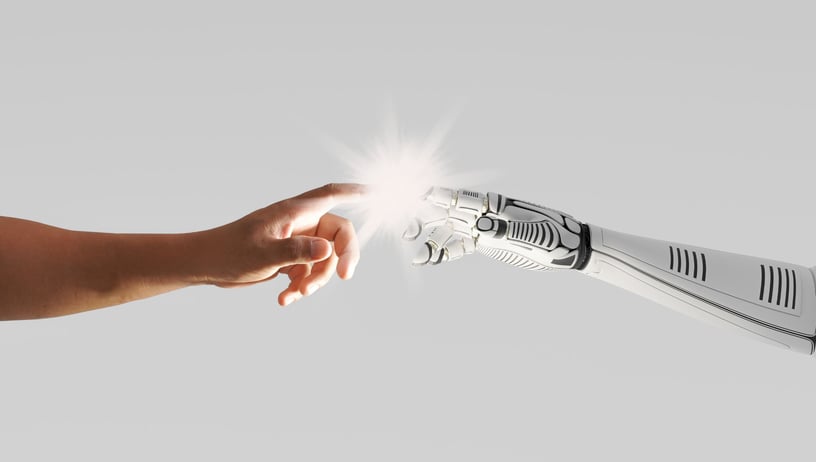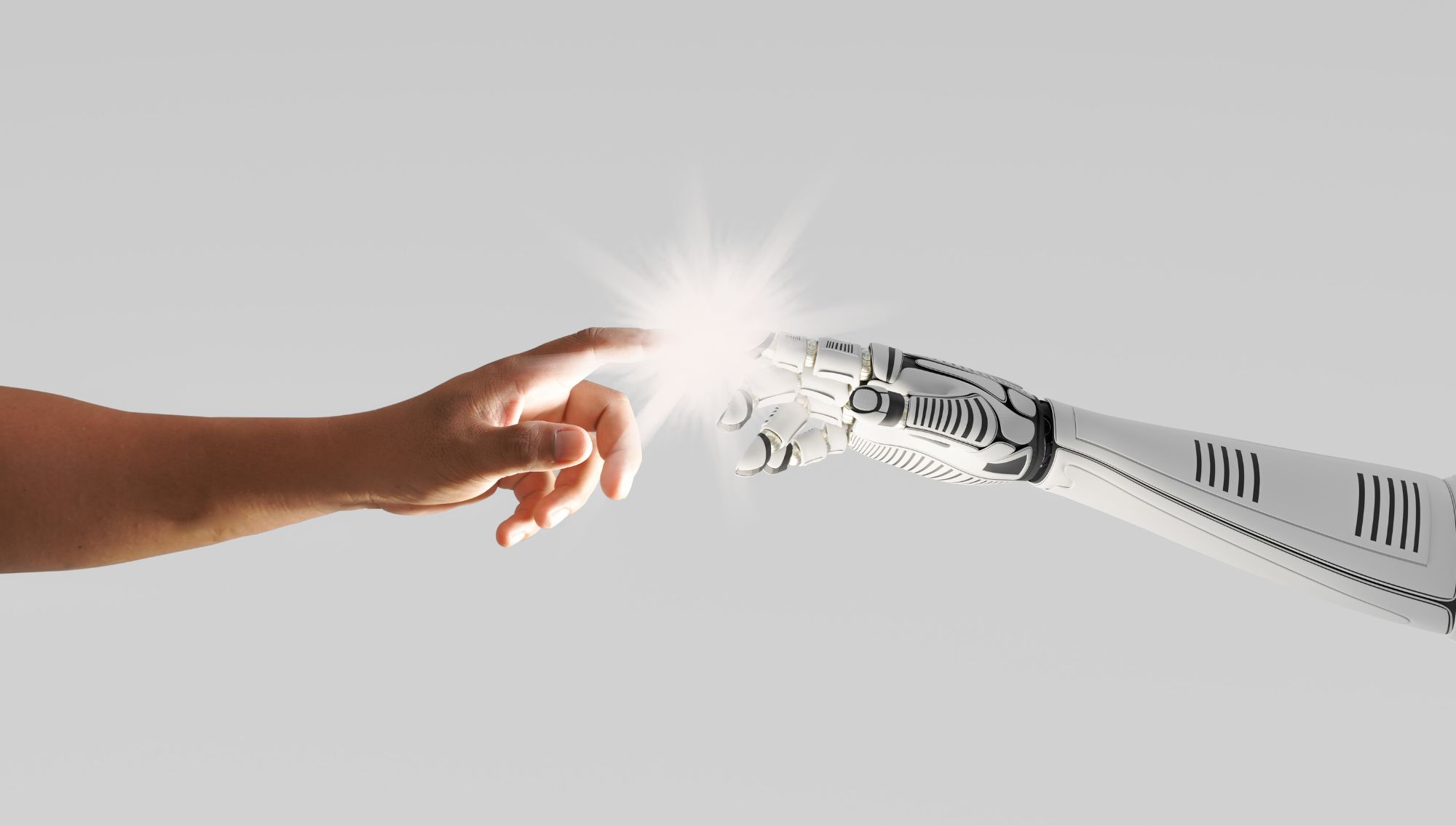
Work smarter, not harder with HubSpot AI
The computer revolutionized our workflows throughout the '80s. And with AI, we are now ushering in a new era that makes us more productive, allows us to build smarter processes, and helps us make data-driven decisions.
And HubSpot is no exception—so are you leveraging its potential?
First, it was too experimental, then it was too scary, now it's a necessity.
AI is no longer an option but a must for businesses that want to remain competitive and relevant in the rapidly changing landscape. Ignoring or underestimating the potential of AI can result in falling behind competing companies. We'll miss out on growth, and we'll experience how we lose control.
Therefore, it should be a priority for you to implement AI technologies—not only to improve efficiency but also to better understand customer needs, to make more data-driven business decisions, and to secure a solid position in an agile market.
Companies that leverage AI experience automated processes, identify patterns in vast amounts of data, adapt more quickly to changing market trends, and work more efficiently.
For you, AI should be an investment in future-proofing your business.
And that's precisely why several systems, including CMSs like Shopify, email platforms like ActiveCampaign, and CRM systems like HubSpot, heavily incorporate AI. For you, it's simply about embracing these initiatives, learning to use them, and making them a part of your daily routine.
During INBOUND23, it was emphasized that it's the time for 'intelligence.' Therefore, we are undergoing a transition from being in an information-driven world to suddenly finding ourselves in an intelligence-driven reality. This includes the intelligence that AI brings but also the intelligence we need when controlling AI. As we incorporate more machine learning into our daily lives, we'll have to adapt to many other and newer ways, from the internet and interactions to privacy and strategies.
As a HubSpot user, fortunately, you're being guided very well through this journey.
Let HubSpot's AI tools strengthen the connection across marketing, sales, and customer service
With HubSpot's AI tools, you get an important ally in your marketing efforts. You receive assistance in creating engaging content, tailoring campaigns, and analyzing data. Hence, it becomes easier for you to develop targeted and effective marketing strategies that hit the mark precisely and have a significant impact on your target audience(s).
Your marketing team, for example, can use HubSpot AI to:
- Outline, create, rewrite, and repurpose SEO-optimized content for landing pages and blog posts
- Craft social media posts
- Generate images based on prompts
This is also something that can boost your sales efforts. The various tools enable your sales team to automate tasks, discover actionable insights, and personalize interactions—these are the initiatives that ultimately can convert leads not only into customers but loyal customers.
Your sales team, for instance, can use HubSpot AI to:
- Compose emails to customers and leads
- Explore forecasts
- Create relevant reports
Something that is strongly supported by your customer service team as well. They can benefit from HubSpot's AI tools for delivering personalized support and more targeted workflows that enhance customer loyalty.
Your customer service team, for example, can use HubSpot AI to:
- Outline, create, rewrite, extend, and shorten emails to customers
- Review entire email correspondences
- Provide responses to common inquiries via a chatbot
Build your HubSpot website with the help of the Website Assistant
Never before has it been faster and easier to build an entire website from scratch. Instead of spending hours, perhaps even days or months, getting started with your website idea, you can now do it in a very short time with Website Assistant. Therefore, you can quickly start testing whether your idea can indeed be a success.
HubSpot allows you, via AI, to create an entire website with a homepage, subpages, and even suggestions for content blocks—and best of all, also a CRM. All you need to do is answer a few prompts that give an impression of the purpose of your website, how it should look, and what the style should be—and then you're off.
Afterward, you can adjust and customize as desired—completely without using code, ensuring that your website becomes exactly as you imagined. This saves you a lot of time, allowing you to jump straight into the editing phase, where you add content, and you avoid spending time on building, structure, and layout.
Write captivating blog posts with Blog Writer
Do you know writer's block? If you often write blog posts, you're surely familiar with the feeling. It can be hard to get started, but luckily, it's something HubSpot can assist you with, so you can quickly and easily publish relevant content.
When writing a blog post, you can make use of AI through AI Blog Writer—not as the sole determinant for your content, but as inspiration. AI can, for instance, help you come up with a good headline that is descriptive of your content, engaging, and simultaneously optimized for SEO. AI Blog Writer uses SemRush to ensure that everything from the title and meta description to the content is optimized for SEO.
You simply start by telling the tool a bit about your topic, which country your target audience is in, and on which of your blogs your new post should be published. Based on this information and with a focus on SEO, a range of headline ideas is generated. With each idea, you can see Semrush rankings ranked by highest relevance, among other details. If there isn't a suitable headline, you can ask the tool to generate more ideas. Once you've chosen a headline, a suggestion for a Meta Description (BETA) and H2 is generated. You can adjust and delete them as desired. Afterward, your blog post is generated.
But it doesn't end there.
You can still make use of AI possibilities.
You can highlight and modify all paragraphs and words. You can choose to 'rewrite,' 'expand,' 'shorten,' or 'change tone' to, for example, 'friendly' or 'professional'.
And if you need more, you can simply add a forward slash (/) in your blog post, after which you'll have the option to generate another paragraph, an outline, ideas, or a conclusion at the same spot.
If you don't need inspiration for an entire blog post but perhaps just a few paragraphs, the conclusion, or your Meta Description, that's certainly possible too.
Create unique images based on your content with Image Assistant (BETA)
But what about a Featured Image for my blog post? There's a BETA available, which means you'll soon be able to utilize HubSpot’s Image Assistant to generate suitable images for your blog post, for instance.
And it will also be an easy process. On your blog post, simply click on 'Select Featured Image' under 'Settings,' and with just a few details, you can have AI generate an image that aligns with your Meta Description and your specified prompt. Using your prompt, describe your preferences for your image (you can also have AI generate a description based on your blog post) as well as the style of the image. You'll have several options such as 'Minimalist,' 'Digital Art,' and 'Pop Art.'
You'll subsequently receive a range of image suggestions—then it's just a matter of choosing the one that best matches your preferences. If there isn't an image that entirely meets your expectations, you can, of course, choose to generate some new ones as well.
Get inspired for exciting content with Content Assistant
With HubSpot, you can certainly get assistance for content other than just your blog posts. This means that almost regardless of the content you're working on, you can have AI outline, create, rewrite, and repurpose content from:
- Website Pages
- Landing Pages
- Knowledge Base Articles
- Emails
- CTAs
- SMS messages (requires utilizing a public BETA)
And it works just as easily as described for blog posts if you need help developing your current content. Select your content, click on 'Edit,' highlight the text or section you want to generate content for, and choose either 'rewrite,' 'expand,' 'summarize,' or 'change tone.' Click 'Generate,' and you'll receive a new version of your content.
If you're not satisfied, you can choose 'Regenerate.' You can generate content on the same prompt five times in a row.
However, you might also be seeking inspiration for new content. And here, AI Content Assistant can certainly lend a hand.
You can generate new content for:
- Website Pages
- Landing Pages
- Marketing emails
- Sales emails (only available with HubSpot’s Sales Chrome extension for Gmail and HubSpot’s iOS app)
- CTAs
- SMS messages (requires utilizing a public BETA)
Here, you select the area on, for instance, a website page for which you want to generate content, click on 'Edit,' use a slash command (/), and choose either 'generate heading,' 'generate paragraph,' 'generate subsection,' or 'generate message.'
Please note there's a limit of 4,000 characters for prompts and responses, and you can generate content 'only' up to 1,000 times per day. But that should suffice, right?
Let's dive a bit into your options for generating content for your emails from the inbox you've added to your HubSpot account. It's a powerful tool, especially for your sales team—and it doesn't require direct work within the HubSpot platform.
Retrieve your email from your current provider—say, Gmail through Google—open a new email, and click on the option 'Write an email for me.' Subsequently, you'll be presented with some basic questions that give an impression of what you want to achieve with your email. These questions will form the basis for the content suggestion that AI creates. Afterward, you can, of course, adjust your content to perfectly match your expectations and the recipient.
Compose complete marketing campaigns with Campaign Assistant (BETA)
Creating a marketing campaign that stands out can take weeks, but with Campaign Assistant, it can be done in a very short time. The tool allows you to create content for your entire campaign, which may include:
- Landing page content
- Marketing emails
- Google Search Ads
- Facebook Ads
- LinkedIn Ads
And as with all other HubSpot AI tools, it's intuitive.
Start by selecting the content you want to create—whether it's content for a landing page, a marketing email, or an ad text for Google, Facebook, or LinkedIn. Then, enter a few keywords and descriptions, including the tone you want your content to convey and your preferred platform. Content will then be generated that aligns with your target audience's preferences and needs. It will focus on your selling points and the call to action your campaign includes.
You can, of course, adjust the generated texts as you wish, just as you can compare and combine them with previously generated texts—Campaign Assistant ensures to save your earlier versions.
Once your content is created, the tool keeps everything organized under the same campaign, making it easy for you to review and manage each one.
In a very short time, Campaign Assistant enables efficient handling of large amounts of content, ensures content quality, and allows you to work diligently to improve results in your marketing campaigns—across multiple channels.
Experience efficient forecasting with AI Projections (BETA)
In HubSpot, using AI, you can forecast future sales based on past sales. This means AI provides an overview of the entire organization, offering an additional perspective that you can utilize, for instance, when creating a sharper forecast.
Each projection is created using Closed Won data. The accuracy of these projections depends on the accuracy of your data. You can help improve this by ensuring all data is correct and up to date.
However, it's important to note that these forecasts are not guaranteed. They represent estimates, so you should solely use them as an additional perspective and not a standalone factor when making critical business decisions.
Build the overview you seek with Reporting Assistant (BETA)
Do you also find it complicated to extract the desired data from your reports? You're not alone. There's a multitude of options and combinations, making it easy to get lost. That's why HubSpot has developed its Reporting Assistant.
With HubSpot's Reporting Assistant, you can acquire all the valuable data you need, making it easier to create insightful dashboards. Just select 'Create report' under 'Reporting' and choose the option 'Generate single object report using AI.' And you're underway!
Next, you'll be asked to articulate the purpose of your report. Your prompt should be formulated as a question. For instance, "Where do my leads come from?" Your report will then be generated. You can, of course, adjust it as desired and add more parameters. You can do this manually or ask the AI to assist in extracting additional information from a report.
The Report Assistant can also aid in crafting a good description for each report—even if it wasn't initially created through AI.
Build loyal customers with Customer Service
If you have customer service in your business, you know how crucial it is for it to be efficient and capable of addressing every inquiry that comes in. Indeed, excellent customer service is a crucial competitive parameter in today's world.
So why not also use AI to enhance the way you handle customer interactions?
When an inquiry arrives via email and your customer service team needs to respond, it's possible to utilize AI to 'rewrite,' 'expand,' 'shorten,' or 'change tone' to, for instance, 'friendly' or 'professional.' This allows responses to be more elaborate and explanatory—precisely the elements that are important in customer service.
You can also employ AI in your customer service to provide an overview of an entire correspondence that has taken place. This can be particularly relevant when an inquiry comprises numerous emails, providing a comprehensive view—a benefit for both the customer service representative and the customer.
When you want to bring it all together - ChatSpot (BETA)
ChatSpot is a conversation-based AI tool designed to assist with your company's sales and marketing objectives. It's powered by OpenAI's databases, ChatGPT, and DALL·E, enabling it to help prospect potential clients, generate content, and analyze your website's SEO.
ChatSpot operates as an AI chatbot where you can send requests and pre-defined templates to gather information, generate content, and execute specific actions. It's free to use and doesn't require a HubSpot account, although additional actions can be performed when connected to a HubSpot CRM. For instance, you can create reports and carry out actions based on CRM data.
With ChatSpot, you can:
- Generate written content: Create email subject lines, blog post titles, and complete drafts for blog posts or sales emails. Specify details about the desired topics and tone to align with your company's style.
- Generate images: Produce images for your website and social media based on specified criteria, including image style preferences.
- Prospecting: Retrieve data concerning a company's age, size, industry, location, technology usage, domain, SEO rankings, competitors, and news. Set up notifications to receive direct company news updates.
- SEO Analysis: Conduct website SEO analyses by requesting keyword research and recommendations while also examining SEO competitors.
- Content Summarization: Request summaries of articles, YouTube videos, and podcast statistics.
- HubSpot Academy Queries: Pose questions to ChatSpot, and it will provide answers using videos from the HubSpot Academy.
- Perform CRM Actions (requires a HubSpot account): Create, assign, or update contacts, companies, deals, and tasks. Review and manage notes.
- Generate Reports (requires a HubSpot account): Generate summaries of your account's data or create reports using specific predefined filters.
Additionally, ChatSpot allows for the creation of a chatbot that can assist with customer service. An AI chatbot can respond to common inquiries without direct intervention from your customer service team. By scanning your site for answers to frequently asked questions, it streamlines responses. Therefore, having informative content on your website, such as landing pages and a knowledge base, lays a solid foundation for an efficient customer service chatbot.
Please note that setting up ChatSpot requires some groundwork. Learn more about it here.